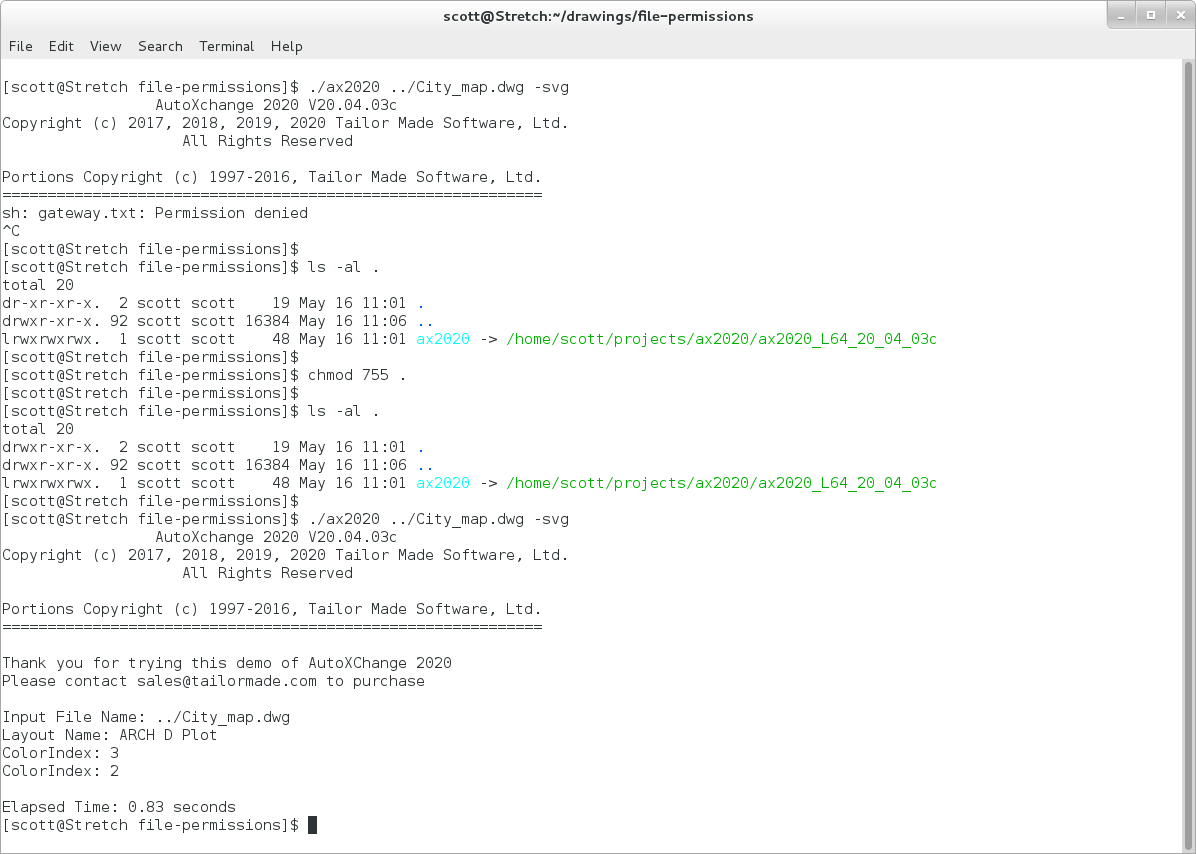Permission Denied
If you try to run AutoXChange and it displays the normal header but then
- displays “sh: gateway.txt: Permission denied” or something similar
- the output file cannot be written
then, most likely, the file permissions are such that you do not have write permission in the directory where the program was run from or where the output is being written (if different).
- Check the directory permissions (not any particular file, but the directory itself)
$ls -al .
dr-xr-xr-x. 1 scott scott 19 May 15 07:58 .
dr-xr-xr-x. 1 scott scott 19 May 15 07:58 ..
- Change the directory permissions to include at least read, write and execute for the owner and read and execute for everyone else. Since a temporary file (at a minimum) gets written into the directory others must have write permission to execute the program in that directory and for the output directory. So just use chmod 777.
$chmod 777 .
- Double check the directory permissions (not any particular file, but the directory itself)
$ls -al .
drwxrwxrwx. 1 scott scott 19 May 15 07:58 .
dr-xr-xr-x. 1 scott scott 19 May 15 07:58 ..
- Run the conversion. It should work now.