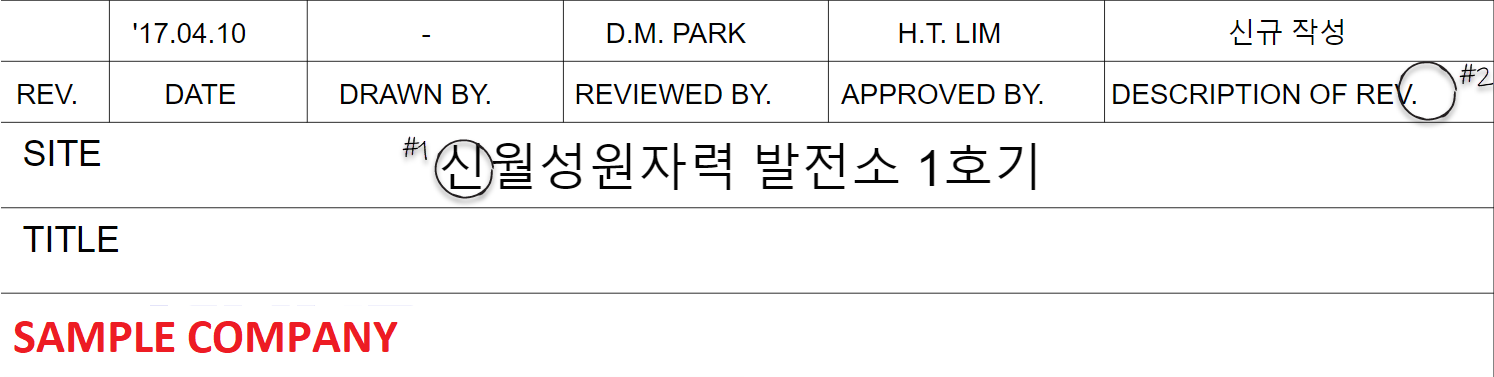Font Rendering
- The letters in the text are rendered as either Question Marks (#1) or small boxes. This is indicative of the font not being found. Since the proper font was not found a different font was substituted in the cases where only ANSI letters were found in the text string causing the text to overflow their box (#2).
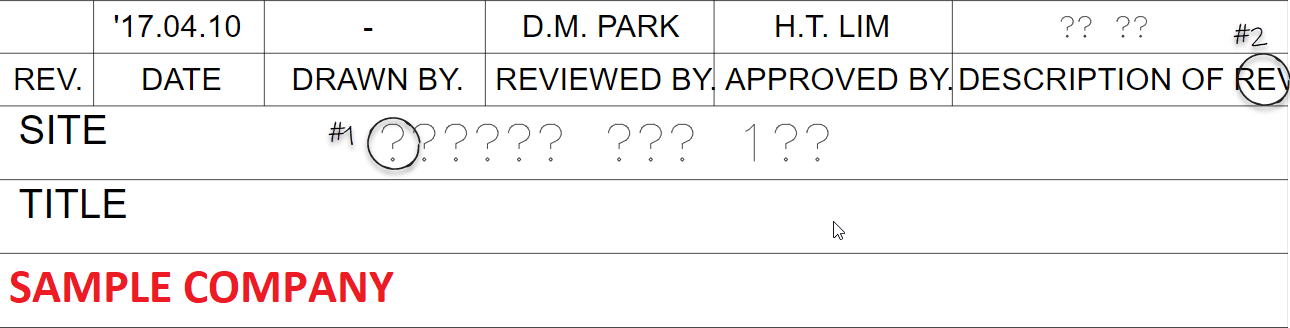
- Check to see what Unmapped Fonts were found in the drawing by looking in the “ax_unmapped_fonts.txt” file in the directory where the executable is located. Since this file has all unmapped fonts, you may want to rename the file, run the drawing again, look at the newly created copy of “ax_unmapped_fonts.txt” to see what Unmapped Fonts were found for the particular drawing, and then delete the new file and rename the saved copy back to “ax_unmapped_fonts.txt” (or just leave it empty if you don’t care about what the history of unmapped fonts is).
hygothic-medium
-
Install the missing font (see Font Installation)
-
Rerun the conversion and see if the font problems are fixed. Here you will notice that both the missing font and the text overrun problems are now fixed.